Whether you’re planning a solo road trip with your furry travel buddy, or traveling across the country in your RV, there will be times when you simply cannot bring your pet with you. When those moments arise, having a pet temperature monitor to ensure your pet’s environment is safe and alert you if the temperature exceeds the limit, is priceless.

*This article contains affiliate links. Thank you!
Which Device Is Best For You?
The trouble with purchasing a pet temperature monitor is figuring out which device will work best for you! There are a number of options available, and researching each one is time consuming.
To make it easier for you, we asked the manufacturers of the most popular remote temperature monitors to let us to put them to the test. We’ve compared their functionality, ease of use, and costs. You’ll find all the details below.
READ MORE ⇒ The Ultimate Pet Friendly American Road Trip

Pet Temperature Monitor Roundup
Blink Indoor Home Security Camera
The Blink Home Security Camera costs $80 (one camera + synch unit), additional cameras $70
While temperature monitoring is not the primary function of the Blink Indoor Home Security Camera, they have a built-in temperature sensor and the option to send in-app notifications if the temperature exceeds a selected range. They also provide additional features that might appeal to our readers.
Details:
- Alerts for temperature, motion detection, low battery, loss of power, and loss of wifi connection
- No monthly/annual service fees
- Sends alerts via in-app push notifications to any device logged into the app
- Quick set up
- App has a clean design and is easy to use
- Synch unit plugs into wall outlet or USB power port in a 12V outlet
- Cameras are wireless and battery-operated with an expected 2-year battery life
- Multiple cameras will connect to the synch unit, but must be within range
- Use anywhere your Wifi router connects to the internet
- Provides current photos and videos, allowing you to visually monitor your pets
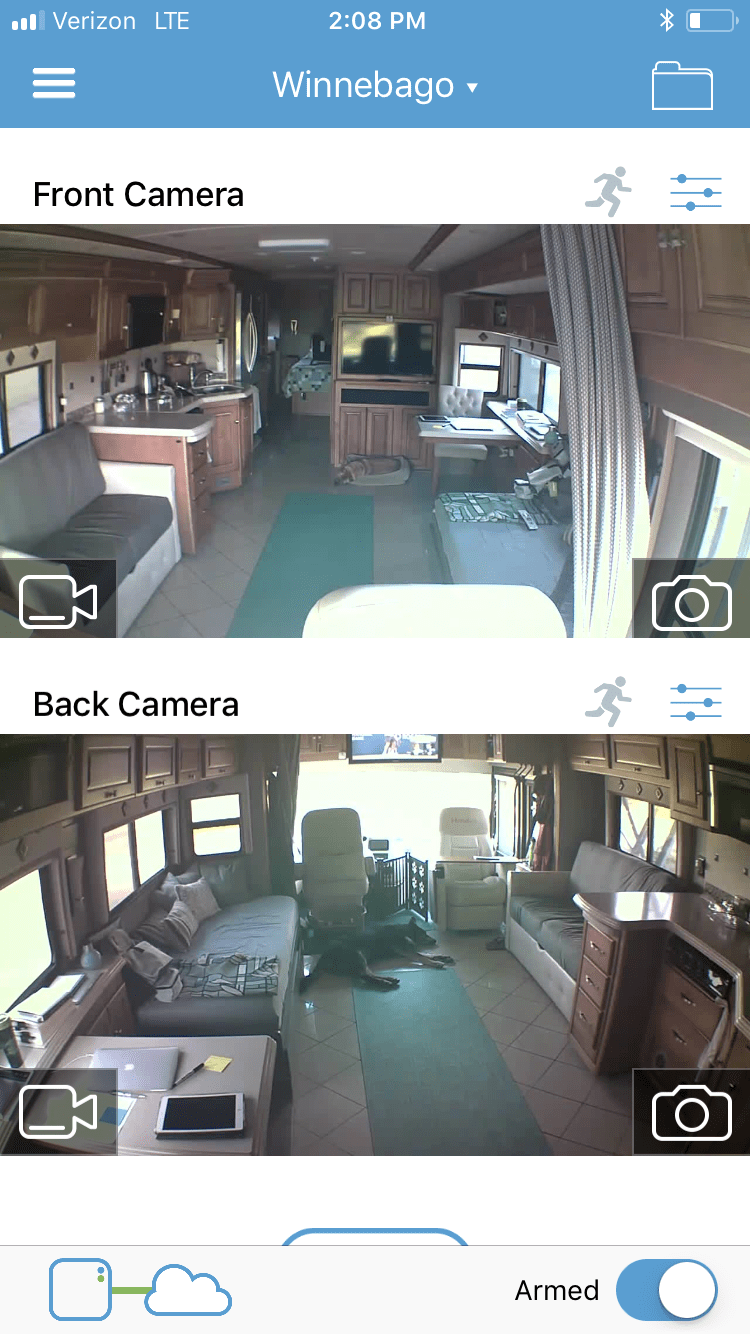
Things to consider:
- Does not send additional alerts if temperature remains outside set levels
- In-app pop-up notifications are the only type of alert available and are easy to miss
- Sends the initial disruption of power or wifi alert 30 minutes after loss of connection
- Monitors temperature every 15 minutes; displays most recent temperature on the app, but not the time it was recorded
- Temperature sensor tracks ambient temperature with a 5 to 10 deg. variance, which is less accurate than other products tested
- Cannot be used on guest wifi networks (like those in RV parks) or tethered using a mobile-enabled device like a phone or tablet

Govee Wi-Fi Thermo-Hygrometer

The Govee Wi-Fi Thermo-Hygrometer costs $50
Details:
- Alerts for temperature, humidity, and loss of wifi connection
- No monthly/annual service fees
- Sends audio and visual alerts via in-app push notifications to any device logged into the app
- Wi-fi signal strength and battery indicator provided
- Very quick set up
- App has a clean design and is easy to use
- Battery-operated monitor with an expected battery life of 1 year is mountable on a desktop or wall
- Records temperature every two seconds, logs data every minute, and uploads data to the app every 10 minutes
- If needed, temperature and humidity reading can be recalibrated for additional accuracy
- Use anywhere your WiFi router connects to the internet
Things to consider:
- Does not send additional alerts if temperature does not return to acceptable levels
- Temperature alerts are not sent if the monitor loses power, but an alert is sent if the device is disconnected from wifi
- Text and email alerts are not available
- Cannot be used on guest wifi networks (like those in RV parks) or tethered using a mobile-enabled device like a phone or tablet
MarCELL Cellular Connected Temperature Humidity Power Alarm

The MAR-500A MarCELL Temperature Monitor costs $199, plus data subscription
Details:
- Alerts for temperature, humidity, and loss of power
- Flexible data subscription options (Annual at $179/year, Month-to-Month at $24.95 with reactivation fee of $29 waived if the unit is active 4 months per year)
- Sends alerts via text, email, and phone to up to nine recipients
- Sends additional alerts every 30 minutes if conditions do not return to acceptable levels
- Quick set up with app
- Uses the Verizon cellular network (units utilizing the AT&T network are available through sensoredlife.com)
- Cell connection indicator light on the device, and signal strength indicator in the app
- Plugs into wall outlet; adaptor available for USB power port in a 12V outlet
- Operates on backup battery for up to 30 hours
- Devices available through sensoredlife.com can be used in Canada, but not in Mexico
Things to consider:
- Will not work in areas without Verizon or AT&T cellular coverage
- No notification for loss of cellular connection
- Monitors the environment every 10 seconds, and alerts are sent immediately if readings exceed the set range. However, information is only posted online once every 8 hours, so the temperature reported in the app can be up to 8 hours old. To view current conditions, updates can be purchased for 25 cents (sold in packages of 8 for $2).
- Changes to the preferred temperature or humidity range settings don’t take effect until the next data upload, which could be up to 8 hours
- While functional, the app would benefit from a fresh design
UPDATE: We have not tested the newest MarCELL monitor, the MarCELL Pro. According to the product description, this model resolves our biggest concern with the previous version, the inability to view current conditions. At $219, it would be worth exploring this alternative.
Proteus AMBIO Temperature/Humidity Sensor
The Proteus AMBIO Temperature/Humidity Sensor costs $99
Details:
- Alerts for temperature, humidity, loss of power, and loss of wifi connection
- No monthly/annual service fees
- Sends alerts via text and email to multiple recipients
- If conditions do not return to acceptable levels, you choose how often the device resends alerts
- Quick set up using online dashboard
- Plugs into a regular wall outlet or USB power port in a 12V outlet
- Monitors temperature once per minute and displays current data immediately on the online dashboard
- Use anywhere your WiFi router connects to the internet
Things to consider:
- No battery backup, so does not work if your 12V outlet is not live when your vehicle is turned off
- Sends initial alert for disruption of power or wifi 10 minutes after loss of connection
- An app would be more convenient, but a web browser is functional for navigating the online dashboard
- The device must be reset after connecting to a different Wifi network
- Cannot be used on guest wifi networks (like those in RV parks) or tethered using a mobile-enabled device like a phone or tablet
RV Whisper Monitor Station

The RV Whisper Monitor costs $156
Details:
- Monitors RV temperature and humidity, battery voltage, and battery temperature
- Alerts for RV temperature and battery voltage
- Purchase price includes 12 months of support, which covers technical service, software updates, and email and text message services over customer-provided WiFi internet access.
- After the first year, software updates, technical support, remote monitoring, and email and text alert services can be purchased for $42 per year.
- Sends alerts via text and email to unlimited recipients
- If conditions do not return to acceptable levels, sends alerts every five minutes until acknowledged
- Quick set up with app
- Plugs into a regular wall outlet or USB power port in a 12V outlet
- Monitors temperature every five minutes and displays current data immediately on the online dashboard
- Use anywhere your WiFi router connects to the internet
Things to consider:
- No battery backup, so does not work if your 12V outlet is not live when your vehicle is turned off
- Supports up to 20 total sensors, including sensors for motion, shore power, propane, battery power, door open/close, water leak
- Cannot be used on all guest wifi networks (like those in RV parks) or tethered using a mobile-enabled device like a phone or tablet
SensorPush Wireless Thermometer plus Wifi Gateway



The SensorPush Wireless Thermometer costs $50 for each sensor plus $100 for the G1 Wifi Gateway
Details:
- Alerts for temperature and humidity
- No monthly/annual service fees
- Sends alerts via in-app push notifications to any device logged into the app (logins are unlimited)
- Sends additional alerts every 10 minutes if conditions do not return to acceptable levels
- Setting up the gateway plus two sensors took 15-20 minutes
- The app has a clean design and is fairly easy to use
- The gateway plugs into a wall outlet or USB power port in a 12V outlet
- Battery-operated wireless remote sensors have a 1-year or more expected battery life
- Unlimited sensors can be connected to the gateway (additional sensors cost $50 each)
- Updates once per minute and displays current data immediately on the app
- Use anywhere your WiFi router connects to the internet
Things to consider:
- Does not send alerts if the gateway loses power or the wifi connection is interrupted
- Text and email alerts are not currently available
- Cannot be used on guest wifi networks (like those in RV parks) or tethered using a mobile-enabled device like a phone or tablet

Temp Stick Wireless Temperature Sensor
The TempStick Wireless Temperature Sensor costs $149
Details:
- Alerts for temperature, humidity, battery level, and loss of wifi connection
- No monthly/annual service fees
- Sends alerts via text and email to multiple recipients
- Sends additional alerts every 5 minutes if conditions do not return to acceptable levels
- Quick set up with online dashboard or app
- Battery-operated (2 AA batteries) with an expected batter life of 6-12 months depending on settings
- Both the app and online dashboard have a clean design and are easy to use
- Use anywhere your WiFi router connects to the internet
Things to consider:
- Updates once every 15 minutes and displays most recent data in the app and on the online dashboard
- The device must be reset after connecting to a different Wifi network
- Cannot be used on guest wifi networks (like those in RV parks) or tethered using a mobile-enabled device like a phone or tablet
Waggle Pet App 4G Lite Pet Temperature Monitor
The Waggle Pet App 4G Lite Pet Temperature Monitor costs $159, plus data subscription (formerly “Nimble”)
Details:
- Flexible subscription options (Two years at $299, Annual at $199/year, or Month-to-Month at $29/month)
- Alerts for temperature, humidity, low battery, loss of power, and loss of cellular connection
- You can stop/start your subscription up to 3 times per year with a $5 deactivation/reactivation fee
- In-app notifications and alerts sent via text and email to up to five people
- Sends additional alerts every 10 minutes if conditions do not return to acceptable levels
- Quick set up with app
- The app has a clean design and is easy to use
- Uses the Verizon cellular network
- Cellular signal strength indicator provided in the app
- Plugs into wall outlet or USB power port in a 12V outlet
- Operates on backup battery up to 48 hours
Things to consider:
- Does not work in places not covered by Verizon cellular service
What Do We Use?
After all the analysis, we’ve decided to use the Proteus AMBIO Temperature/Humidity Sensor to monitor the temperature in our motorhome. This option is the best for us because the 12V outlets in our Winnebago work even when the RV’s not running. Therefore, the lack of battery backup on this unit doesn’t impact us. Also, we already have a souped-up cellular setup that allows us to get great reception in most places. We expect our WiFi to just as reliable as the cellular-enabled temperature monitors.
READ MORE ⇒ Getting Internet In Our RV

The only drawback to the Proteus monitor is that we can’t use it in our car, because our 12V outlets are not powered when the car isn’t running. If your intention is to use your pet temperature monitor primarily in you car, it would be better to choose one with a battery backup.
We do like that the Proteus monitor records the temperature once per minute, which means we’d be alerted quickly if the temperature were outside the set limits. I also appreciate that it continues to send alerts until the temperature returns to normal. And knowing that we’ll get alerts not only for temperature, but for loss of power and loss of wifi connection, means we don’t need to keep one eye on our phones wondering if the monitor is working properly. Finally, it’s nice that we won’t have another monthly bill!
Another Layer of Safety
After our testing, we also added two Blink Indoor Security Cameras to the motorhome. While their temperature monitoring functionality didn’t win us over, I love being able to quickly see a snapshot or video of the RV while we’re away.
READ MORE ⇒ Tips for Choosing and Using an RV Dog Ramp
Are you aware of another pet temperature monitor that you’d like us to test? Leave a comment below and we’ll do our best to get one and include it!
Amazon Affiliate Disclosure: GoPetFriendly.com LLC is a participant in the Amazon Services LLC Associates Program, an affiliate advertising program designed to provide a means for website owners to earn advertising fees by advertising and linking to amazon.com, audible.com, and any other website that may be affiliated with Amazon Service LLC Associates Program. As an Amazon Associate, the owner of this site earns a commission from qualifying purchases.

















Since we are not very technical, could you describe your “souped-up cellular setup that allows us to get great reception in most places”? We both recently retired and are new to RV life and plan to be out RVing with our new rig a lot now.
Hi Cherryl! Thanks for your note. Here’s a blog post that explains the internet system we had >> https://www.gopetfriendly.com/blog/another-rv-internet-upgrade/
The post hasn’t been updated in a while because we’ve decided to settle down in a home again after 12 years of full-timing. I hope the article helps you and wish you all the best with your new adventure!
I need to monitor my car’s temperature while I’m at the gym for an hour, I have to take my dog everywhere because of his anxiety. What is the best option. I have a tablet I can leave in the car that links to a Hotspot. Thanks for your help! Moving has not been easy in him.
Hi Katie! The “best option” is hard to say, because it’s the device will work best for you. I liked one brand, but only because it worked best in my situation. I hope that the information we’ve provided on each device helps you come to a decision that keeps your pup safe. Good luck!
thank you! i’m traveling w/ 3 dogs in a truck. I don’t like to leave them in there at all but we go some places where they can’t come in (coffee shops, etc.). I have an AC unit and was looking for a way to keep an eye on temperatures. I’m going to go w/ the temp stick because of the battery option but am still trying to figure out how to best have wifi in the truck. I may just buy a hot spot so my truck is an internet capable location anyway (it will also help for work). Any recommendations?
Hi Jen! Getting a hotspot for your truck is a great idea. I’d look at a cellular coverage map for the areas where you generally travel in the truck and pick the service provider with the best coverage. We used to assume that Verizon was the best, but we have both AT&T and Verizon cellular internet in the RV, and we’ve found that AT&T’s coverage has gotten much better in the past few years. It’s worth comparing! Good luck to you.
Thanks for the help! I was looking to monitor the temp in the car while grabbing a quick bite on road trips and was having difficulty deciding. I think the Govee with a hotspot connection will fit my needs. (As of this writing there is a $10 promo discount via Amazon)
Hi Terry! Thanks so much for your note and for sharing the information about the promotion. Good timing on your part! Safe travels to you.
Can you tell me how you used Hotspot with this? I’m looking for the same set up in my vehicle. Do you have an extra phone you leave in the vehicle.
Thanks!
Hi, I am traveling soon to a National Park where there will be very limited cell and wifi service. Will the Proteus work with a cell phone hot spot?
Hi Lori! Unfortunately, it doesn’t work with a hotspot. In a situation like this, it might be best to find a daycare or pet sitter when your pet can spend the day safely. Have a great trip!
I am looking for a monitor for the dog’s actual body temp. I have a rescue sanctuary for geriatric, special needs and hospice dogs and we sometimes get dogs with dementia and/or blindness that wander out the pet door, but get confused and can’t find their way back in. We live in the desert and summer temps can be deadly in a very short time. We recently lost one of our precious babies in this way and we never want it to happen again. Is there any device, either worn on the collar or implantable like a microchip that can send me alerts/alarms to my phone if the body temp gets too high or low?
Hi Lisa, and thanks for reaching out. It looks like PetPace and Waggit both make collars that will monitor a dog’s body temperature. I hope that helps!
Thank you for these reviews. Why did you choose the Proteus over the SensorPush?
Thanks!
Hi Tim! My biggest concern with the SensorPush was that it didn’t send alerts if the gateway lost power or the wifi connection is interrupted. Basically, if the power went out (our primary concern) we wouldn’t have been notified. The Proteus unit waits 10 minutes to send the initial alert for disruption of power or wifi, but it does send them. I hope that helps! Safe travels to you.
This is a wonderful article. Thank you. The AnimAlarm seems to no longer be available, at least in the US. That is too bad. It seems like it would have been perfect for my situation.
Hi tsippi! You’re right – it looks like the AnimAlarm is no longer available on Amazon. But it does appear you can still get it directly from the company. Here’s a link >> https://www.theanimalarm.com/en/
Safe travels to you!
I greatly appreciate your article. It contains
quite detailed information for every one.
bundle of thanks.
You’re very welcome, Thomsan. Thanks for your note!
Have you tried, or have thoughts on the Ring battery operated “Stick Up Cam”? ( https://shop.ring.com/products/stick-up-security-camera-battery ) Not a temp monitor, but maybe a good video monitor? Thanks
Hi Larry! Thanks for your note. I haven’t tried that cam, but I’ll look into it.
Thanks!
I am looking for a car temp monitor. We travel a lot and sometimes need to take our Zoey with us. We usually leave the car running with the a/c on, doors locked to go in a restaurant once trip. I would feel better having a real time temp monitor as an added layer of protection. Is there such a thing out there?
Hi Kathy! Any of the monitors in this post that use a cellular connection would work in the car. These will send alerts to your phone if the temperature in the car goes outside the range you set. I hope that helps!
Safe travels!
We don’t have a temp monitor, but we use a very inexpensive app, Baby Monitor, installed on my iPad and iPhone, to check on Aksel, our German Shepherd, if we leave him for a short period. And of course only would do that when we’re certain about temps. With an iPad “caddie” device that clamps on my iPad, we can set it up for view of our small rv interior and designate it as the “baby station.” And the Baby Monitor app on my iPhone lets that act as the “parent station.” I researched several monitors and most needed wifi. Since we can’t be sure we’d have wifi, I wanted something that would work via a cell/data connection. We were pleasantly surprised just how well this little $3.99 app works for us.
Thanks so much for sharing this information, Barb! It sounds like a quick and inexpensive solution to keep an eye on things when you’re away. Safe travels and waggin’ trails to you and Aksel!
Barb, which app exactly do you use? I looked at a couple on the app store and it looked like people lost connectivity alot. I love this idea because you have cellular connectivity with image! I could always put a thermometer in view of the camera.. Thanks for the idea!
Is is reliable enough to warrant purchasing a new ipad with cellular connectivity? i.e. if its dependable it would be worth it to me!
Great questions! The reviews relating to poor connectivity would concern me as well. Let me know what you decide!
I am intrigued by your set up. What is a “caddie” device for your I-pad / Where does now get that?
You can put a digital thermometer in the RV visible on the baby monitor to check temp.
Good idea, Sid!
Hi GW! Absolutely. The Proteus sensor comes with a USB outlet and an adapter that takes the USB to 120V AC. I removed the adapter and plugged the unit into a USB converter which I bought for our 12V socket. It was a cinch and it works great!
I have been watching for this update. Thanks so much for the detail. I am currently using the Temp Stick, and while it functions OK I find the battery life is poor. When set to send updates every 15 minutes, the batteries only last a few days. Which essentially means I’m replacing the batteries almost every time I’m using it. I will look carefully at substituting one of the other options. Thanks again!